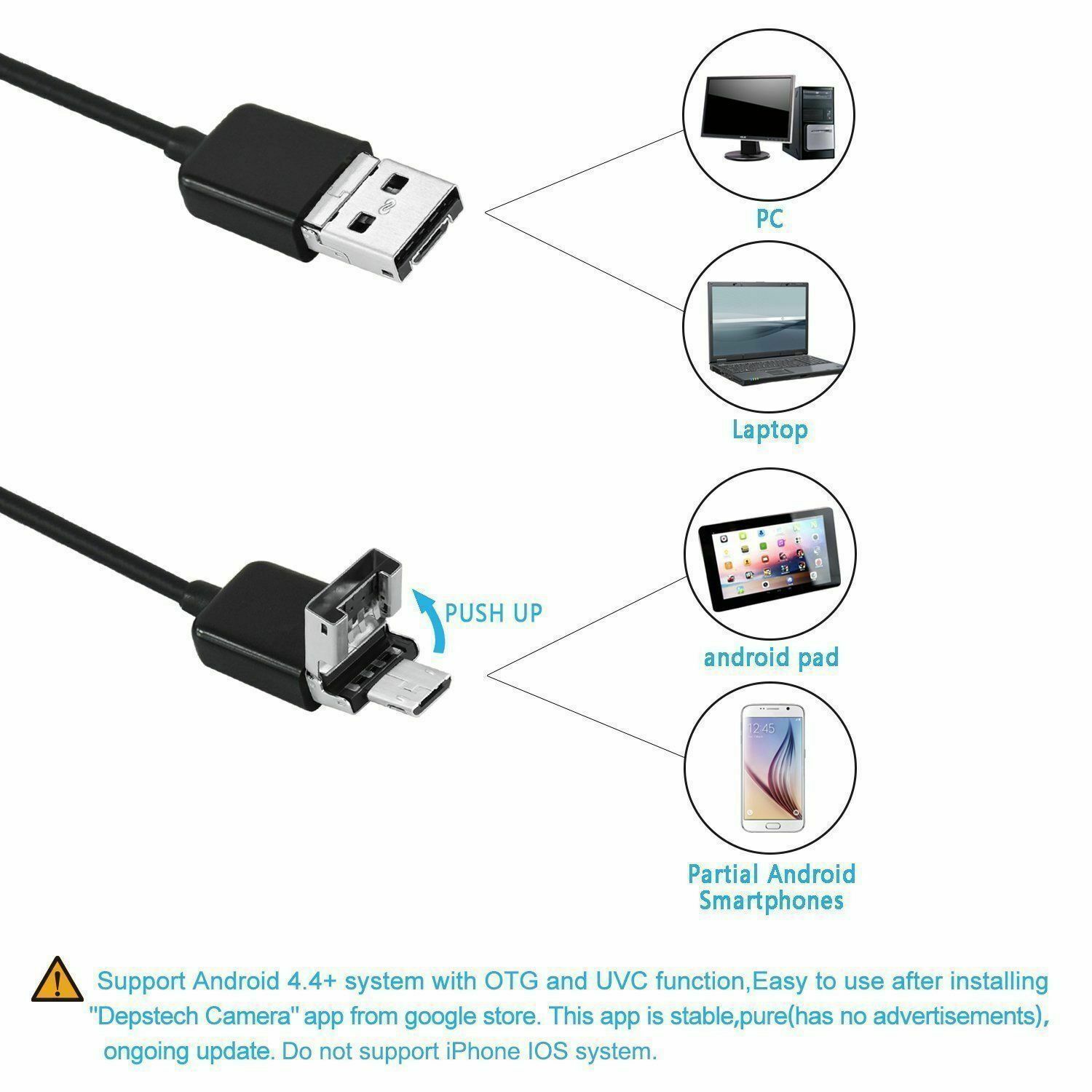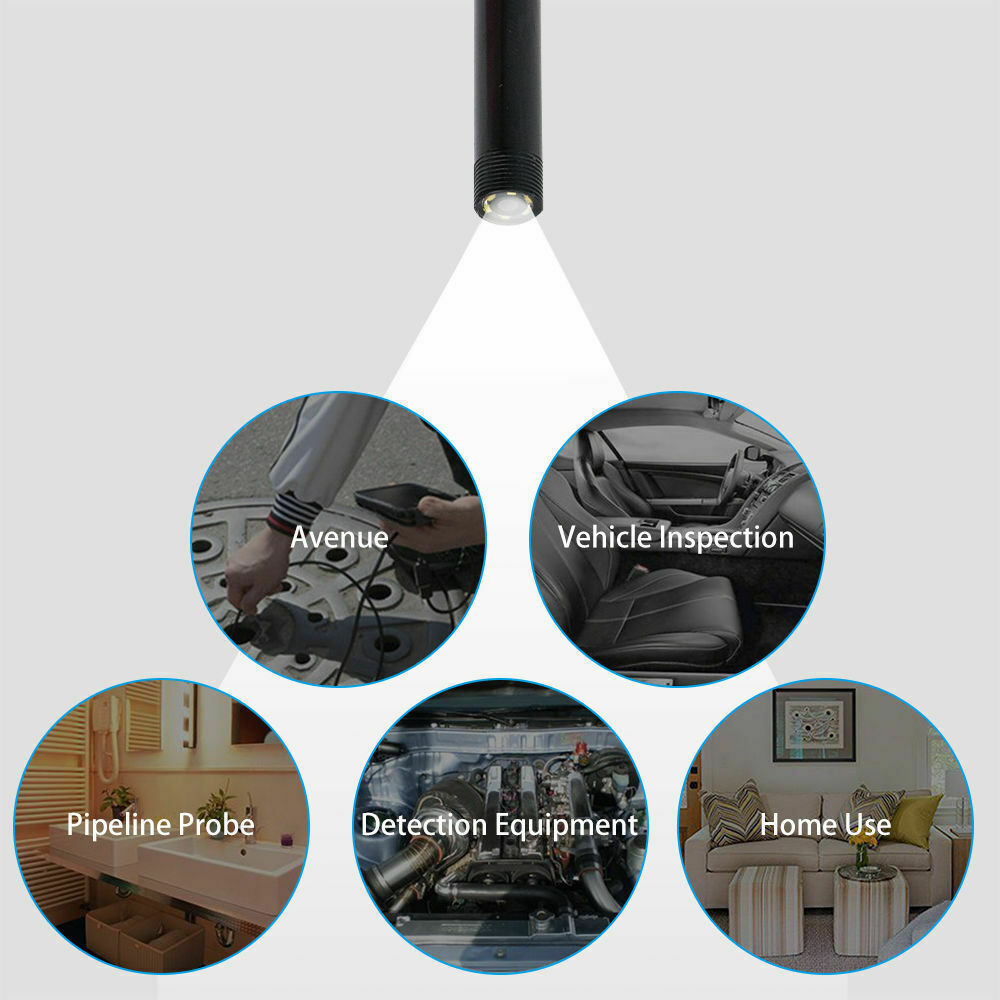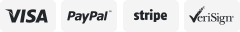-40%
3 in 1 USB Endoscope Borescope Waterproof Snake Camera 6 LED for Mac OS Android
$ 7.38
- Description
- Size Guide
Description
Store categorySign Up Now !
You may also like
3 in 1 USB Endoscope Borescope Waterproof Snake Camera 6 LED for Mac OS Android
Product Description
Depstech 3-in-1 Semi-Rigid USB Endoscope Camera
Package include :
1 X 2 in 1 USB Endoscope1 x Type C Adapter
Introduction
This Depstech NTC85S endoscope camera adopts high quality material with widely compatibility which can support Android smart-phone/PC Computer/Macbook computer. Featuring with 5.5mm diameter camera head, 6 adjustable LEDs, 2.0MP CMOS HD camera, it is a utility class equipment with the function of real-time video viewing, video recording and picture capturing which is a best tool for inspecting hard-to-reach or hard-to-see places, such as vehicle repairs, sewer inspection/maintenance,vent pipe inspection etc.
Convertible2-in-1 USB & Micro USB Design
USB port, directly plug the USB connector to the Windows XP/7/8/10 & Macbook OS computer,the you'r ready to use.Micro USB, push up the USB port like in the photos,then you can plug it into the Micro USB port of compatible Android 4.4+ smartphone.
Important Notes:
Before purchasing, please make sure the operation system of your computer(Windows XP/7/8/10,Macbook OS) or Android Phone(Android 4.4+ system), and your phone supports OTG and UVC function. For Android users, two software can be downloaded from Google Play Store: Depstech camera(Developed by Depstech, the image is more clearly), CameraFi(Third party general software, the compatibility is more stronger). For MacBook OS, please use "Photo Booth" "QuickTime Player" "VLC(VideoLan Client)". How to Check OTG? You can install a free app “USB OTG Checker”which provides a simple method to check. Adopting 2MP sensor, it greatly enhanced the image resolution and noise control, makes the captured images and video much clearer.
6 adjustable blue LED light on the camera tip improves visibility in dark places, and the blue leds reduce image over-exposure.
Daily Usage
:
underwater & bathroom pipeline inspections, wall inspections, water leakage and blockage inspection etc.
Science Research Usage:
biological plants and creatures inspection.
Industrial Usage:
Car,Auto,Motorcycle Repair and Maintenance Inspection.
Determination and Focus Make our Endoscopes
Focus shapes our uniqueness. Depstech concentrates on the tool development and perseveres in improving our core products. Every member in Depstech cares about the opinions from the users, and optimizes the product and service consistently based on customer requirements.Therefore, new and delicate products are launched regularly, and Depstech is being growing into a well-known brand, enjoying most categories of endoscopes to adapt to different devices in the market including iPhone and USB-C Android devices.
Every Pixel, Clear and True
Digital USB Mini Camera Easy Installation Guide:
Laptop and Computer:
Windows 7/10
Connect the USB to the Computer.
The device driver will be automatically installed.
Go to START.
Search for the Windows app ‘Camera’.
Open the Camera app.
Hint: Change the camera if it shows the Webcam by clicking on the camera icon. Select USB 2.0 PC CAMERA.
MAC OS
1. Connect the USB to the Computer.
2. The device driver will be automatically installed.
3. Go to Launchpad.
4. Search for QuickTime Player.
5. Open QuickTime Player and select “New Movie Recording”.
6. Select USB 2.0 PC CAMERA if different camera is showing.
Android mobile devices:
Note: Compatible devices must support USB OTG Function. All newer android devices supports USB OTG
Download CameraFi2 app from Google Playstore
Open the CameraFi2 app
Plug the USB into your phone after the app is running. If you plug the device in before running the app, it will NOT work.
Payment
Shipping & Handling
Returns Policy
Contact US
Feedback
Payment
Shipping will be arranged only your payment is cleared.
We accept payment by PayPal only
.
Shipping & Handling
We ship the same business day if paid by 4pm EST(1pm PDT).
We don't ship to APO/FPO and Post Office box addresses, Alaska, Hawaii and Puerto Rico.
No shipping on Weekend or Public Holidays & No responsibility for any customs duty.
Returns Policy
We offer a
60
day
money back guarantee or exchange.
Buyer pays return shipping and we pay replacement shipping.
If you want to initiate a return
,
please contact us to get a returning address before sending the item back.
Contact US
We hope that every transaction can have a happy ending. And if you have any more problems, please feel freeeee to contact us. we'll do what we can to help.
Feedback
We believe communication can result in a happier ending before you leave a red or gray feedback. And this account is my baby. I do care about it and will do what I can to protect it.
On Feb-24-21 at 17:12:30 PST, seller added the following information: